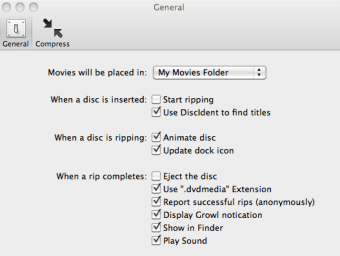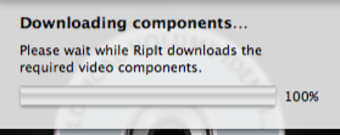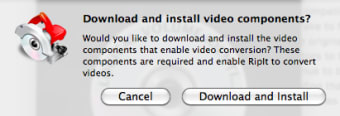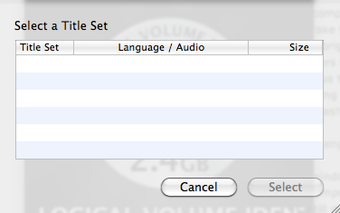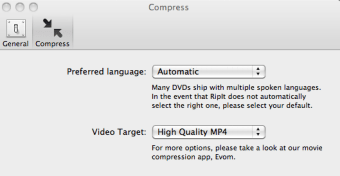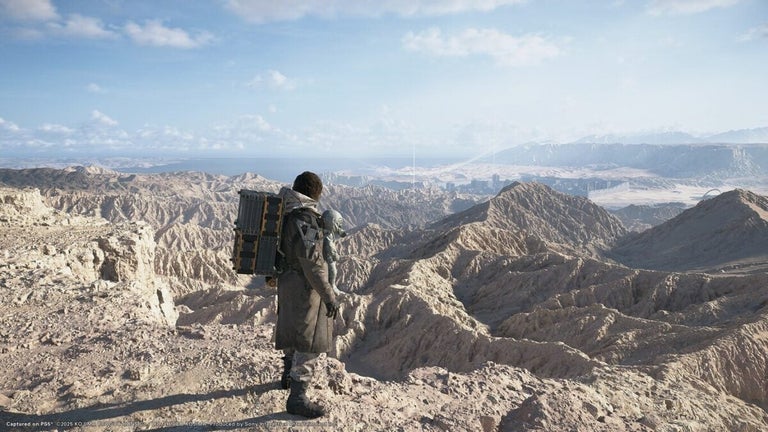Ultra user friendly DVD ripper
Ripping a DVD is the process of extracting all the video files from that disk so that you can make copies of it (for your own use of course).
Sometimes this is not as simple as it sounds. DVDs can contain hundreds of confusing video, audio, subtitle and menu files and can also sometimes be highly encrypted making copying or ripping a real chore. RipIt has been made so that even a beginner to ripping will be able to make their own backup in just a few steps.
On installation, you're simply asked to insert a DVD. Insert one and RipIt will tell you exactly how big the DVD is in Gigabytes. The you have two options - Compress or Rip. When you click Rip, the DVD image starts to spin and you're given an estimated time of how long it will take in minutes. A full DVD will normally take about 1 hour and a countdown keeps you informed of the progress.
Compress is still in beta but allows you to instantly convert ripped data to the format of your choice. However, these formats are currently limited to MP4, AppleTV and iPhone/iTouch. It does however allow you to choose which language you want to compress from the DVD if its a multiple language disc. You can also change the title of the rip to anything that you like.
Apart from the lack of conversion formats, the only downside to RipIt is that it does consume a huge amount of resources and even with 4GB of RAM installed, I noticed a significant slowdown on my machine. This may be why some people have had problems using RipIt but it worked absolutely fine for me
For ease of use and looks, RipIt scores top marks but just make sure you've got plenty of resources free
Changes
Bug fixes